Newsletter
Sign Up For Daily Newsletter
Latest Articles
Welcome to SENSE.BIZ.ID!
SENSE.BIZ.ID is committed to ensuring digital accessibility for people with disabilities, and we will continue to make changes to improve organization-wide digital experiences for everyone.
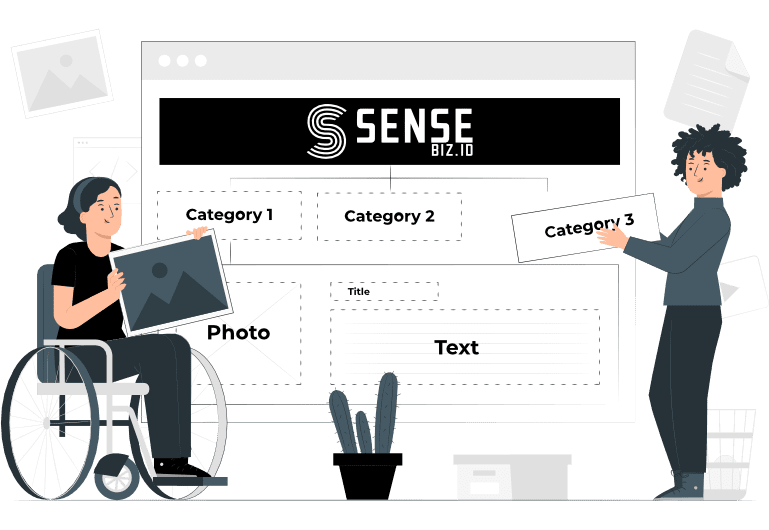
Last Updated: 3 February 2025
Accessibility Statement for SENSE.BIZ.ID
In Short: SENSE.BIZ.ID is committed to making its website easier to use for people with disabilities, believing everyone deserves dignity, equality, comfort, and independence.
SENSE.BIZ.ID strives to ensure that its services are accessible to people with disabilities. SENSE.BIZ.ID has invested a significant amount of resources to help ensure that its website is made easier to use and more accessible for people with disabilities, with the strong belief that every person has the right to live with dignity, equality, comfort and independence.
Accessibility Compliance Status
In Short: We’re committed to making our website accessible to everyone. We follow WCAG 2.1 AA guidelines to support users with a wide range of abilities and needs.
We believe that the internet should be accessible to everyone, and we are dedicated to making our website usable by the widest possible audience, regardless of individual abilities. In this accessibility statement we explain how the accessibility widget can be used to give user the best website experience.
We believe that the internet should be accessible to everyone, and we are dedicated to making our website usable by the widest possible audience, regardless of individual abilities.
To meet this goal, we follow the Web Content Accessibility Guidelines (WCAG) 2.1 at the AA level, as established by the World Wide Web Consortium (W3C). These guidelines provide a roadmap for making web content accessible to individuals with a range of disabilities, ensuring that our site is usable by people who are blind, have motor or cognitive impairments, or other disabilities.
Accessibility Features
In Short: We use tools that make our site easy to use for everyone. You can adjust the interface to fit your needs. Our AI also helps by improving screen reader and keyboard access. For help, use the feedback form below.
Our website employs various technologies designed to ensure maximum accessibility at all times. These include an accessibility interface that allows users to personalize the user interface (UI) based on their specific needs.
In addition, we use an AI-based application that continuously optimizes the website’s accessibility. This tool modifies the website’s HTML code, making it more compatible with screen readers and keyboard navigation for users with motor impairments.
If you need to contact the website owner, please use the accessibility feedback form at the bottom of this page.
Screen Reader and Keyboard Navigation
In Short: Our website supports screen readers and keyboard navigation to improve access for blind users. We use ARIA attributes, image recognition, and OCR to describe content clearly. Screen-reader mode can be turned on with Alt+1, and it’s compatible with JAWS, NVDA, VoiceOver, and TalkBack. Keyboard users can navigate menus, forms, and pop-ups using simple shortcuts like Tab, Enter, and Alt+2.
Our website integrates ARIA (Accessible Rich Internet Applications) attributes and other behavioral adjustments to ensure that blind users relying on screen readers can fully interact with the site. As soon as a screen-reader user accesses the website, they are prompted to enable the Screen-Reader Profile for an enhanced browsing experience. Here’s how we address key screen-reader needs:
- Screen Reader Optimization:
We implement a comprehensive process to ensure that all website components are accessible and compliant, even during updates. This includes providing screen readers with essential information via ARIA attributes, such as labeling form elements and buttons, describing icons (e.g., social media, search, shopping cart), and validating form inputs.Additionally, the background system scans and adds ALT tags to images, giving meaningful descriptions based on image recognition. For images with embedded text, we use OCR (Optical Character Recognition) to extract and present the text. Users can activate screen reader adjustments at any time by pressing Alt+1. The website also makes automatic announcements to turn on Screen-Reader Mode when needed.These adjustments are compatible with popular screen readers like JAWS, NVDA, VoiceOver, and TalkBack. - Keyboard Navigation Optimization:
Our background processes enhance keyboard navigation by adjusting the website’s HTML and adding JavaScript-based behaviors. This allows users to navigate using the Tab and Shift+Tab keys, operate dropdown menus with arrow keys, close them with Esc, and activate buttons and links using the Enter key. Radio and checkbox elements can also be navigated using arrow keys and selected with the Spacebar or Enter.A content-skip menu is available at any time via the Alt+2 keyboard shortcut, and it is the first element accessible when navigating the site with the keyboard. For pop-ups, the focus is automatically moved to ensure the keyboard focus stays within them.Keyboard users can also use shortcuts such as “M” for menus, “H” for headings, “F” for forms, “B” for buttons, and “G” for graphics.
Disability Profiles Supported
In Short: Accessibility profiles support users with epilepsy, vision or cognitive impairments, ADHD, blindness, or motor disabilities by adjusting visuals, layout, and navigation tools to meet their needs.
- Epilepsy Safe Profile:
This profile eliminates flashing or blinking animations and unsafe color combinations to protect users with epilepsy. - Vision Impaired Profile:
Designed for users with various visual impairments, such as cataracts, glaucoma, or tunnel vision, this profile adjusts the website’s layout and colors accordingly. - Cognitive Disability Profile:
This profile offers assistive features to help users with cognitive disabilities, such as autism or dyslexia, by highlighting key elements for easier navigation. - ADHD Friendly Profile:
Reduces distractions, enabling users with ADHD or neurodevelopmental disorders to focus more easily on essential content. - Blind Users Profile (Screen-readers):
Adjusts the website for use with screen readers like JAWS, NVDA, VoiceOver, and TalkBack, ensuring blind users can easily navigate the site. - Keyboard Navigation Profile (Motor Impairments):
This profile allows users with motor impairments to navigate the website using only the keyboard, with shortcuts to specific elements like menus, headings, and buttons.
Additional UI, Design, and Readability Adjustments
In Short: Users can adjust fonts, colors, and animations for better readability and accessibility. Options include font size and spacing, contrast modes, content highlighting, and audio muting. Features also support cognitive needs with search tools and visual aids like larger cursors and a virtual keyboard.
- Font Adjustments:
Users can increase or decrease font size, change font types, and modify spacing, alignment, and line height. - Color Adjustments:
Various contrast options are available, including light, dark, inverted, and monochrome settings. Users can also customize the color schemes of texts, titles, and backgrounds. - Animations:
Users with epilepsy can disable animations, including videos, GIFs, and CSS transitions, with a single click. - Content Highlighting:
Users can emphasize links, titles, or focused elements to enhance readability. - Audio Muting:
To prevent issues for users with hearing aids, we offer a one-click mute option for all website audio. - Cognitive Disorder Assistance:
Our site features a search engine linked to Wikipedia and Wiktionary, helping users understand phrases, slang, and abbreviations. - Additional Features:
We offer options to adjust the cursor size and color, enable a virtual keyboard, and activate printing mode, among other features.
Assistive Technology and Browser Compatibility
In Short: Our website works with major browsers and screen readers to stay accessible to over 95% of users.
We strive to support as many browsers and assistive technologies as possible to ensure that our website is accessible to over 95% of users. Supported platforms include Google Chrome, Mozilla Firefox, Apple Safari, Opera, and Microsoft Edge, along with screen readers like JAWS and NVDA, for both Windows and Mac systems.
Feedback and Continued Improvement
In Short: We’re always working to make our website more accessible. If you find any issues, please let us know using the form below.
Despite our best efforts, some areas of the website may not be fully accessible. We are continuously improving our website’s accessibility features and adopting new technologies to achieve the highest level of accessibility. For feedback or further inquiries, please contact us using the form below.
Accessibility Feedback form
This form can be used or reporting an accessibility issue on the website.

